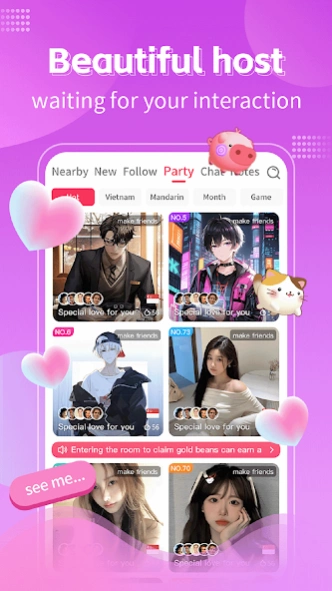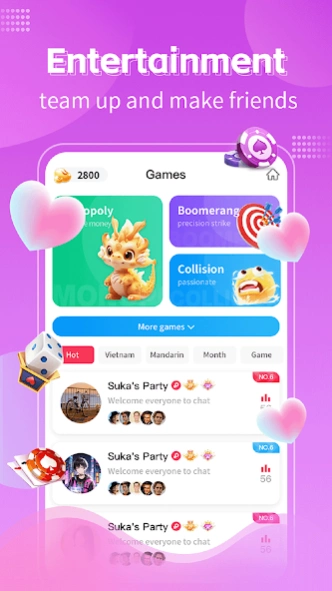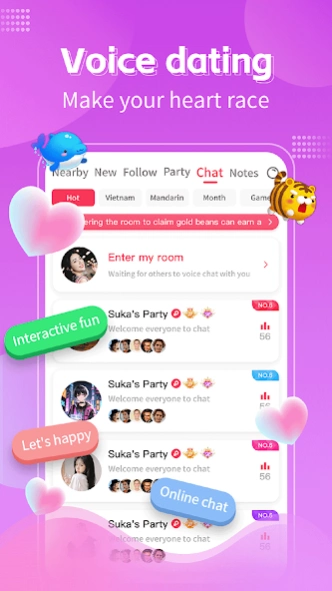miu fm party & games 1.2.81.0419
Free Version
Publisher Description
miu fm party & games - Voice social App that can play games
Miu is a highly popular voice party application, boasting a massive user base and attracting numerous beautiful ladies to join. Users can freely express themselves, engaging in real-time and entertaining conversations with various interesting individuals, making it one of the hottest social platforms today . Fun and captivating experiences await you on Miu!
sugo,veeka,litmatch,miya,dino,bibo,bigo,langlive,litmatch,ucoo,wave,doki,voko,weplay,twinkle,momi,mico,yoho,yalla,sukie,live,social,partying,party
【Voice Rooms】 Join voice chat rooms to meet new friends through audio interactions.
【PK Duels】 Engage in ranked PK battles with full firepower, adding an interactive and fun element. Protect your favorite broadcasters and help them achieve victory!
【Cool Gifts】 Choose from a variety of exquisite special effect gifts to send to your preferred broadcasters, making you the center of attention!
【Nearby Dating】 Search for nearby high-profile and quality single men and women. Initiate private chats for a romantic encounter.
【Notes】Share exciting moments from your life, starting from mutual likes and interactions.
About miu fm party & games
miu fm party & games is a free app for Android published in the Chat & Instant Messaging list of apps, part of Communications.
The company that develops miu fm party & games is aimo. The latest version released by its developer is 1.2.81.0419.
To install miu fm party & games on your Android device, just click the green Continue To App button above to start the installation process. The app is listed on our website since 2024-04-19 and was downloaded 11 times. We have already checked if the download link is safe, however for your own protection we recommend that you scan the downloaded app with your antivirus. Your antivirus may detect the miu fm party & games as malware as malware if the download link to com.aimo.vika is broken.
How to install miu fm party & games on your Android device:
- Click on the Continue To App button on our website. This will redirect you to Google Play.
- Once the miu fm party & games is shown in the Google Play listing of your Android device, you can start its download and installation. Tap on the Install button located below the search bar and to the right of the app icon.
- A pop-up window with the permissions required by miu fm party & games will be shown. Click on Accept to continue the process.
- miu fm party & games will be downloaded onto your device, displaying a progress. Once the download completes, the installation will start and you'll get a notification after the installation is finished.